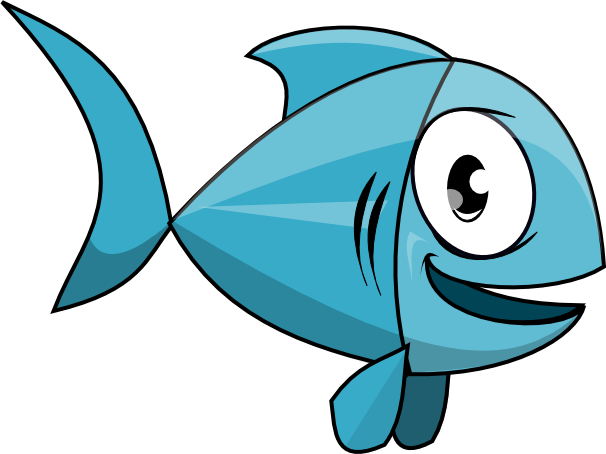Apache Spark
Altiscale describes Spark usage in its Tips and Tricks for Running Spark article. Here's an extract from the original article.
Once installed, Spark can be run in three modes: local, yarn-client or yarn-cluster.
Local mode: this launches a single Spark shell with all Spark components running within the same JVM. This is good for debugging on your laptop or on a workbench. Here’s how you’d invoke Spark in local mode:
cd $SPARK_HOME ./bin/spark-shellYarn-cluster: the Spark driver runs within the Hadoop cluster as a YARN Application Master and spins up Spark executors within YARN containers. This allows Spark applications to run within the Hadoop cluster and be completely decoupled from the workbench, which is used only for job submission. An example:
cd $SPARK_HOME ./bin/spark-submit --class org.apache.spark.examples.SparkPi --master yarn –deploy-mode cluster --num-executors 3 --driver-memory 1g --executor-memory 2g --executor-cores 1 --queue thequeue $SPARK_HOME/examples/target/spark-examples_*-1.2.1.jar`Note that in the example above, the –queue option is used to specify the Hadoop queue to which the application is submitted.
Yarn-client: the Spark driver runs on the workbench itself with the Application Master operating in a reduced role. It only requests resources from YARN to ensure the Spark workers reside in the Hadoop cluster within YARN containers. This provides an interactive environment with distributed operations. Here’s an example of invoking Spark in this mode while ensuring it picks up the Hadoop LZO codec:
cd $SPARK_HOME bin/spark-shell --master yarn --deploy-mode client --queue research --driver-memory 512M --driver-class-path /opt/hadoop/share/hadoop/mapreduce/lib/hadoop-lzo-0.4.18-201409171947.jar
The three Spark modes have different use cases. Local and yarn-client modes are both “shells,” allow initial, exploratory development, local mode restricted to the computing power of your laptop, client mode able to leverage the full power of your cluster.
module.exports =
deps:
ssl: module: 'masson/core/ssl', local: true
krb5_client: module: 'masson/core/krb5_client', local: true, required: true
java: module: 'masson/commons/java', local: true
test_user: module: 'ryba/commons/test_user', local: true, auto: true
ranger_admin: module: 'ryba/ranger/admin', single: true
ranger_hive: module: 'ryba/ranger/plugins/hiveserver2'
hadoop_core: module: 'ryba/hadoop/core', local: true, required: true
hdfs_nn: module: 'ryba/hadoop/hdfs_nn'
yarn_nm: module: 'ryba/hadoop/yarn_nm'
yarn_rm: module: 'ryba/hadoop/yarn_rm'
hive_hcatalog: module: 'ryba/hive/hcatalog'
hive_server2: module: 'ryba/hive/server2'
tez: module: 'ryba/tez', local: true
ganglia_collector: module: 'ryba/retired/ganglia/collector'
graphite: module: 'ryba/graphite/carbon'
configure:
'ryba/spark/client/configure'
commands:
'install': [
'ryba/spark/client/install'
'ryba/spark/client/check'
]
'check':
'ryba/spark/client/check'